Scanning Made Easy
Raven Desktop provides a simple and intuitive scanning application for scanning to documents your Windows PC, Mac or favorite cloud destinations with any Raven Scanner.
Mac and PC Compatible
Raven Desktop is available for Windows and Mac operating systems. Raven Desktop simplifies set up of TWAIN drivers and connectivity with a single installation.
Scan With A Single Click
Easily configure saved workflows with chosen scan settings and destinations for efficient scanning with fewer clicks.
Endless Destinations
In addition to scanning to your computer or mapped network drives, Raven Desktop is fully integrated with Raven Cloud, Google Drive, SharePoint, OneDrive, Dropbox, Evernote and more.
Meet Raven Desktop
Raven Desktop is a powerful and robust TWAIN scanning application for all Raven Scanners, providing quick and easy scanning using any PC or Mac.
Custom Workflows
Create and save custom scan settings for regular use, such as scan quality, color, page size and pre-configured destinations.
Endless Destinations
Raven Desktop allows you to save your scans directly to cloud services such as Raven Cloud, Google Drive, SharePoint, Evernote, Dropbox and many more.
OCR for Searchable PDFs
AI-powered optical character recognition (OCR) provides unmatched results for typed and handwritten text in virtually any language, making your document fully searchable.
Built-In Editor
Easily rotate, crop, rearrange and delete scanned pages using our editing tools. Also, you can change the brightness and the contrast in the edit mode.
Flexible Connectivity
Choose the connection type that works best for you. Raven Desktop supports USB wired connections, as well as wireless connections using Wi-Fi for compatible Raven Scanner models.
Free automatic updates
Raven Desktop gets better over time with free automatic updates with the latest features and functionality!
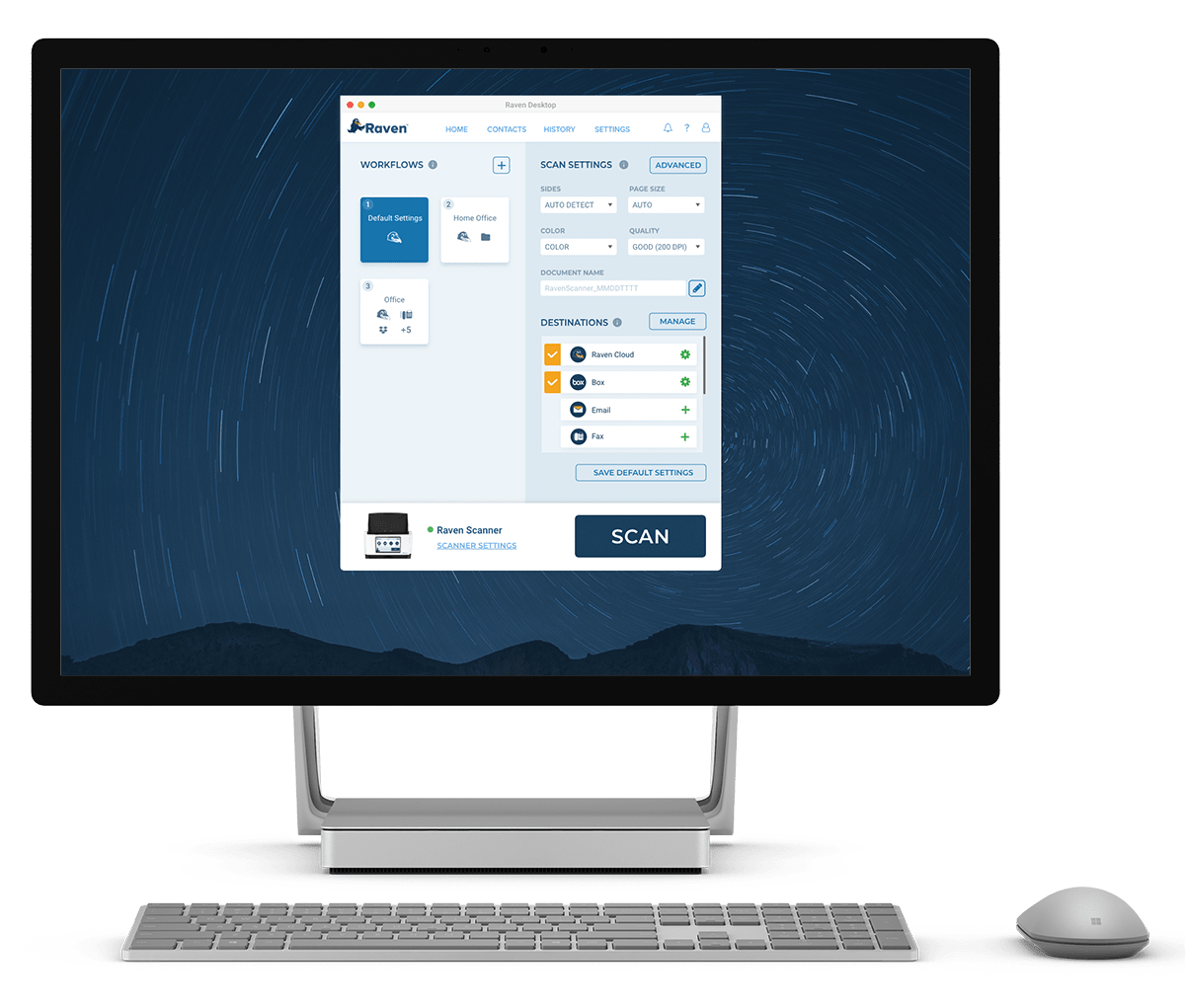
Workflows
Streamline your scanning with workflows containing saved settings and destinations. Pre-configured to your liking, simply choose the workflow and scan.
- Custom named for ease of access
- Saved scan settings (e.g. quality, color and size)
- Pre-selected destinations (local or cloud)
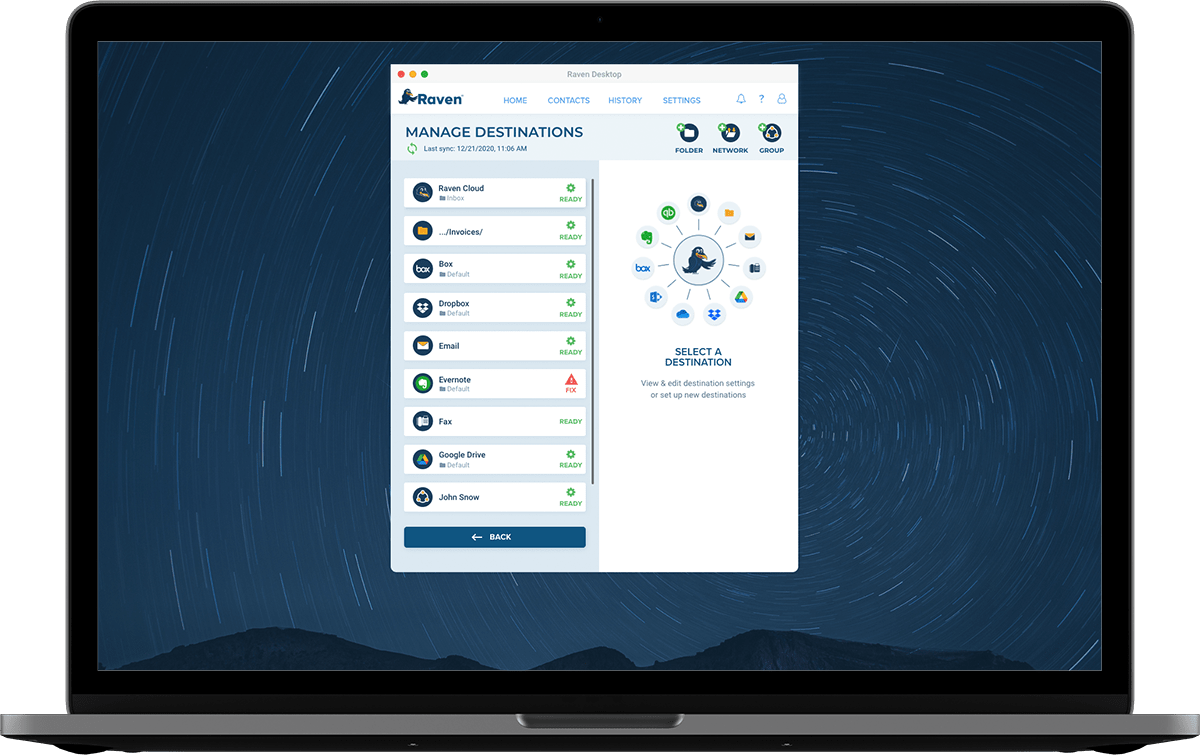
Destinations
Raven Desktop allows you to save your scans directly to local folders, network folders and cloud services.
Raven Desktop supports:
- Raven Cloud
- OneDrive
- SharePoint
- Fax
- Box
- Google Drive
- Evernote
- Dropbox
- NeatBooks and NeatFiles
- Quickbooks Online
- Local folders and more!
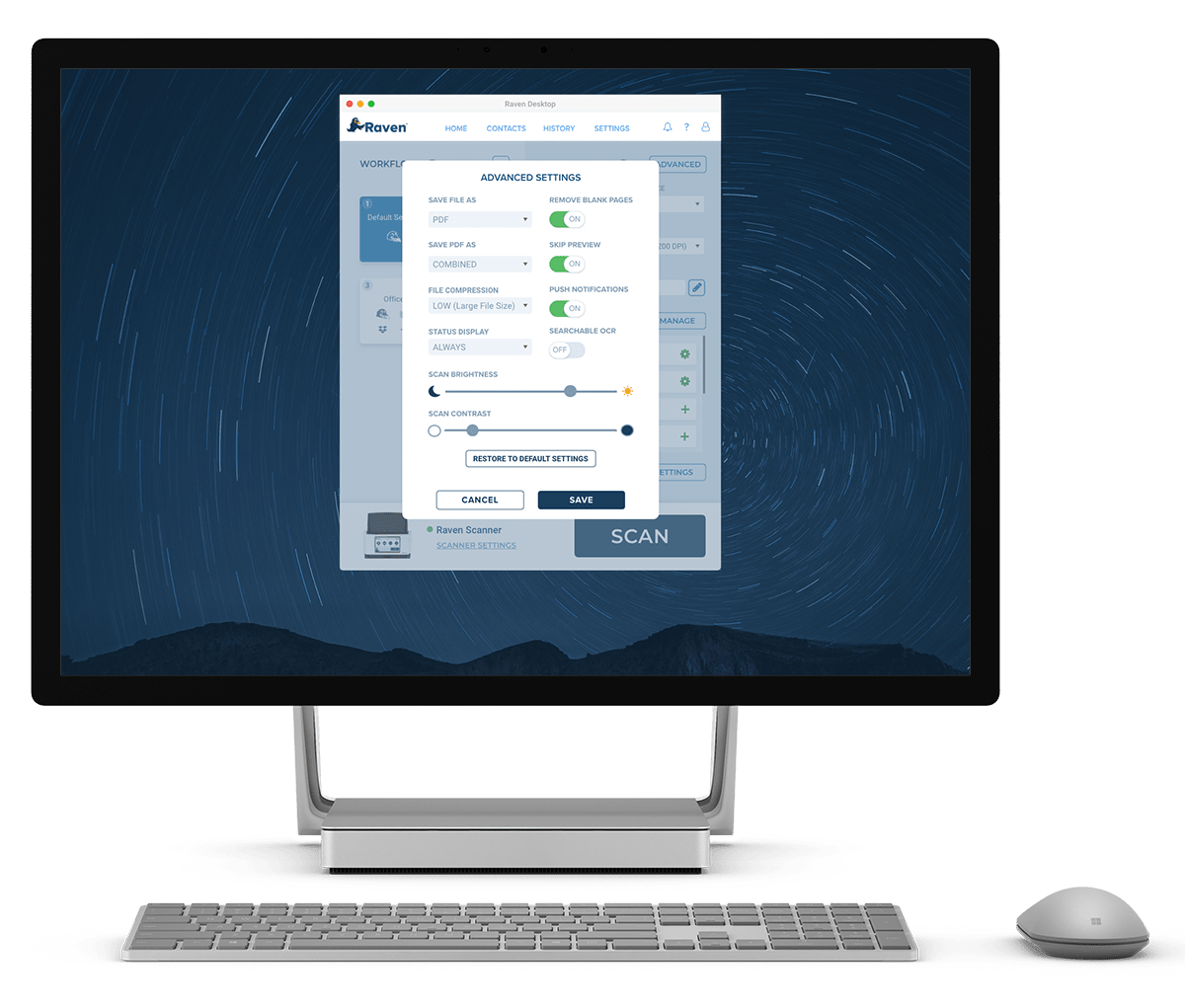
Advanced Settings
Easily adjust basic and advanced scan settings to your needs. Everything you expect and more!
- Two sided duplex support
- Color, grayscale and black and white
- Up to 600dpi scan quality
- Automatic blank page removal
- AI-Powered optical character recognition (OCR)
- Custom file naming
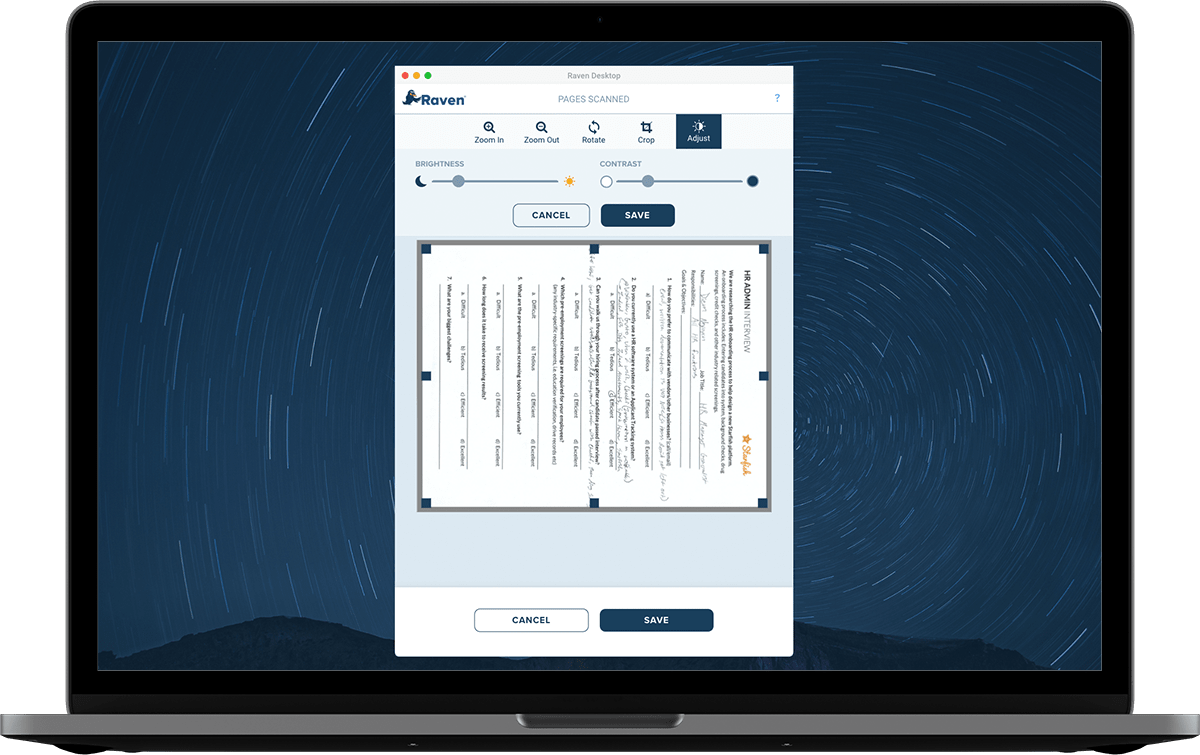
Editing Tools
Make changes to scanned pages before finalizing your document using our built-in editor.
- Rotate and flip pages
- Crop page content
- Delete scanned pages
- Reorder pages

Connectivity
Wired and Wireless capabilities provide ease and convenience for connecting your Raven Scanner.
- Single installation of Raven Desktop
- TWAIN and ICA Drivers included
- Wired (USB) and Wireless support
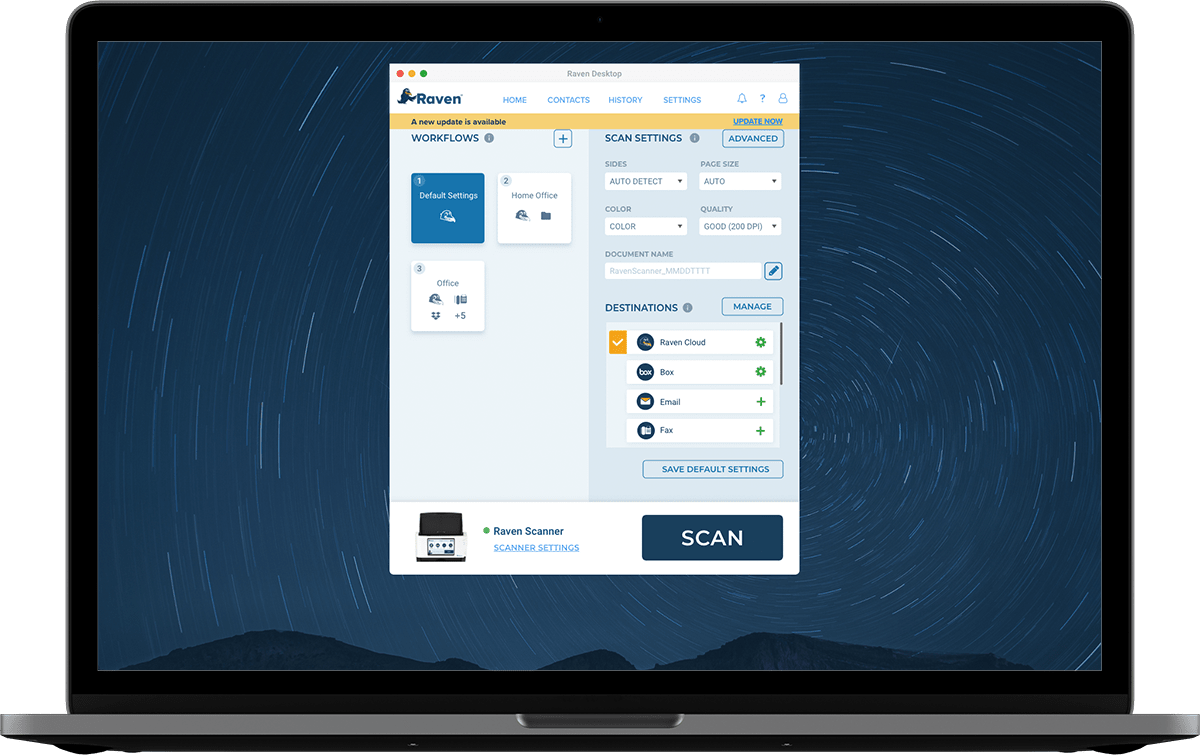
Automatic Updates
Raven Desktop gets better over time with free automatic updates containing the latest features.
- Automatic check for updates
- Single click installation process
- New features, functionality and improvements
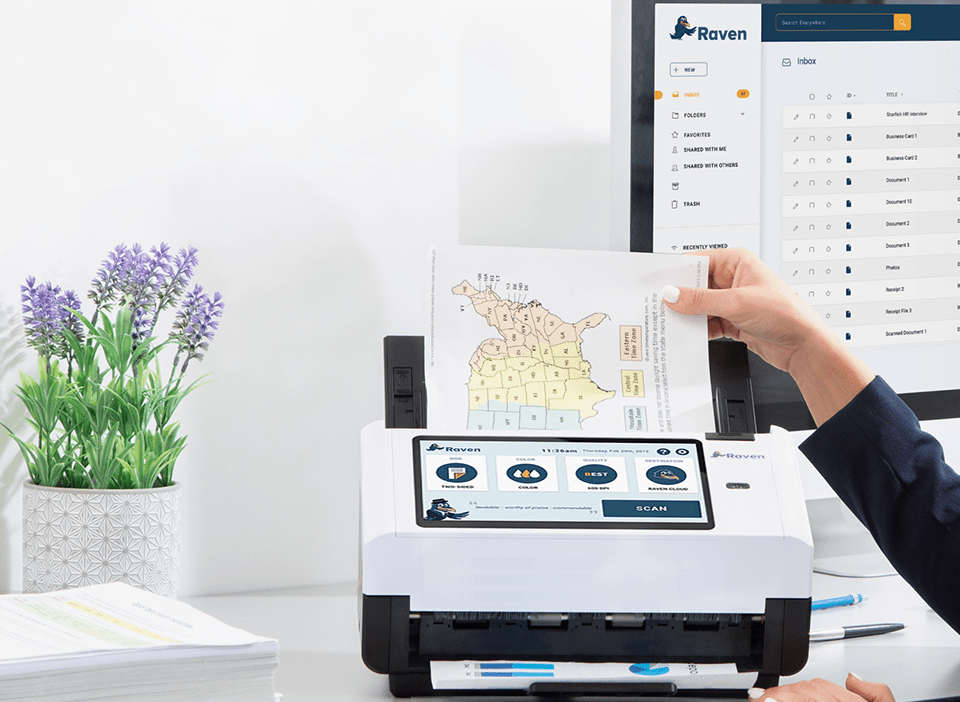
FAQs
Take a look to our Knowledge Base
General Service
General Help for issues related to Raven Scanner, Raven Cloud or Raven Desktop.
Raven Desktop
Help for issues related to Raven Desktop.
Raven Scanners
Help for issues related to Raven Scanners.
Raven Cloud
Help for issues related to Raven Cloud.





